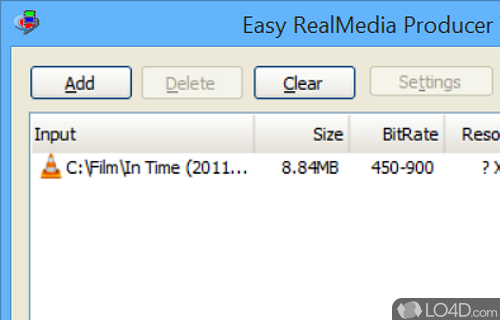
Software to convert many different types of video files to RealMedia's RM or RMVB format with batch operations possible.
Easy RealMedia Producer is a freeware realmedia encoder app and converter developed by redcheek for Windows, it's user friendly and well-designed.
The download has been tested by an editor here on a PC and a list of features has been compiled; see below. We've also created some screenshots of Easy RealMedia Producer to illustrate the user interface and show the overall usage and features of this realmedia encoding program.
Easy software to batch convert video files in to RealMedia format
Easy RealMedia Producer is a software to generate RM/RMVB files in batches,with a simple and very easy-to-use interface, and customizable settings, Easy RealMedia Producer is perfect for either novice or advanced content creators. It uses the latest RealVideo10 codec.
Unlike other Real compressors, Easy RealMedia Producer utilizes Real's core for the encoding, instead of calling Helix Producer Plus by a command line. Easy RealMedia Editor is included, cut and join rm/rmvb/realmedia.
Features of Easy RealMedia Producer
- Audio extraction: Extract audio tracks from video files and save them in various audio formats.
- Batch conversion: Convert multiple files simultaneously, saving time and effort.
- Bitrate optimization: Optimize the output bitrate to balance file size and video quality.
- Conversion log: Access a detailed log of the conversion process for troubleshooting and analysis.
- Customizable output settings: Fine-tune the conversion parameters to achieve the desired output quality and file size.
- Fast conversion speed: Benefit from efficient conversion algorithms for speedy processing.
- File merging: Combine multiple video or audio files into a single RealMedia file.
- Intuitive user interface: Enjoy a user-friendly interface that simplifies the conversion process.
- Metadata preservation: Retain important metadata information during the conversion process.
- Multi-channel audio support: Preserve the original audio channels and achieve high-quality audio output.
- Preset profiles: Choose from a variety of pre-configured profiles for quick and convenient conversion.
- Preview functionality: Preview the source video and make adjustments before starting the conversion.
- RealMedia conversion: Convert multimedia files to RealMedia format for enhanced compatibility and seamless playback.
- Subtitle support: Embed subtitles into your converted RealMedia files for multilingual playback.
- Video editing: Trim, crop and apply basic video editing effects to your files before converting.
Compatibility and License
Easy RealMedia Producer is provided under a freeware license on Windows from media converter software with no restrictions on usage. Download and installation of this PC software is free and 1.94 is the latest version last time we checked.
What version of Windows can Easy RealMedia Producer run on?
Easy RealMedia Producer can be used on a computer running Windows 11 or Windows 10. Previous versions of the OS shouldn't be a problem with Windows 8 and Windows 7 having been tested. It runs on both 32-bit and 64-bit systems with no dedicated 64-bit download provided.
Filed under:

